How to post your image
Example :
Go to your section you want to start a Thread
1. New thread
2. Write your subject
3. Write your
Title :
Location:
Camera used:
Aperture
Focal length
Then your photo....
5. You can host your photo by (Imageshack.us, Photobucket etc)
sample image below
Browse your photo in your computer
6. Choose the size of image ( limit your image by 800x600)
7. Start upload
8. Then uncheck the link and copy and paste to your post (at number "3")
4. Then preview it before you send...
make sure the URL is correct
enjoy...

P.S.
You can also use
Flickr for image hosting. But be reminded guys, we also have a members from UAE. and i heard that flickr is blocked in UAE so they cannot access ur image. i would suggest to post a
mirror link of your image.
Follow this Simple instructions:
1. Open ur image from ur Site. (no flickr).
2. Right click on your image and
Copy Image Location.
3. Go back to your post and click the
add link button.
4. Paste link & Click ok.

